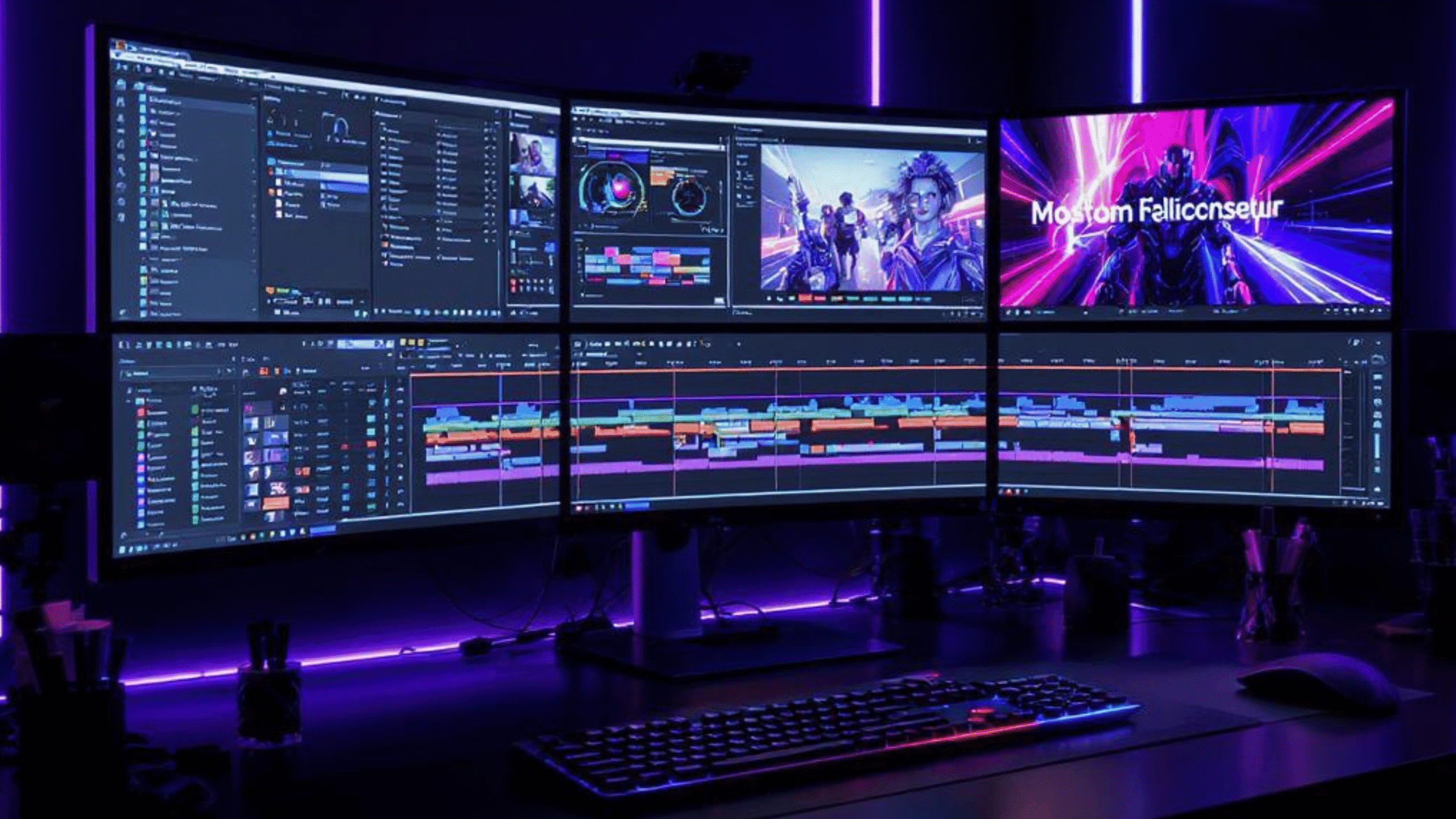
Want your videos to explode in views in 2025? Discover the top video editing tricks that professional creators use to boost views, shares, and engagement. Whether you’re a beginner or using video editing services, these tricks are essential for turning average footage into attention-grabbing content. Learn how to apply AI-powered video editing tools, smart transitions, text overlays, and more to create viral videos 2025 can’t ignore.
Why Editing Is Key in 2025
These days, anyone can shoot a video — but getting the world to watch it? That takes strategy, timing, and a spark of magic. While anyone can shoot high-quality footage with a phone, without proper editing, your video may still flop. That’s where professional video editing becomes crucial.
Good editing transforms a basic idea into a captivating story. It improves pacing, highlights key moments, and keeps viewers watching. With competition rising, many creators turn to a cinematic video editing service or an online video editing agency for help. But even if you edit on your own, the following video editing tips will help your content stand out.
10 Video Editing Tricks to Make Your Videos Go Viral in 2025
1. Hook Viewers in the First 3 Seconds
If your video doesn’t hook viewers in the first 3 seconds, chances are they’ll scroll right past it. Let me know if you. One of the most powerful video editing tricks is to lead with a visual or audio “hook.”
Tips:
- Begin with your most dramatic or emotional scene.
- Use large, bold text to ask a question or show a stat.
- Add sound effects or zooms using AI-powered video editing tools like CapCut or Filmora.
2. Keep It Short and Focused
People’s attention spans are shrinking. A short, well-edited video keeps them engaged and makes your video editing tips more impactful.
How to trim fat:
- Cut filler, awkward pauses, and repetition.
- Go straight to the core message.
- Limit each scene to 3–6 seconds unless it’s storytelling.
Product video editing for eCommerce relies heavily on this, as potential buyers want fast, clear visuals. Similarly, highlight reels for weddings or brand promotions need to stay concise.
3. Use Color Grading to Set the Mood
Color affects emotions. Plain videos seem lifeless. Adding color grading creates excitement and shows character. It turns simple scenes into powerful stories that grab
attention and leave a mark. Every cinematic video editing service includes this for a reason.
Example:
- Orange tones = warm, friendly feel.
- Blue = calm, modern, or tech-focused.
- Black & white = nostalgia or emotion.
Tools like DaVinci Resolve and Adobe Premiere Pro offer advanced grading features, while CapCut makes it easy for beginners.
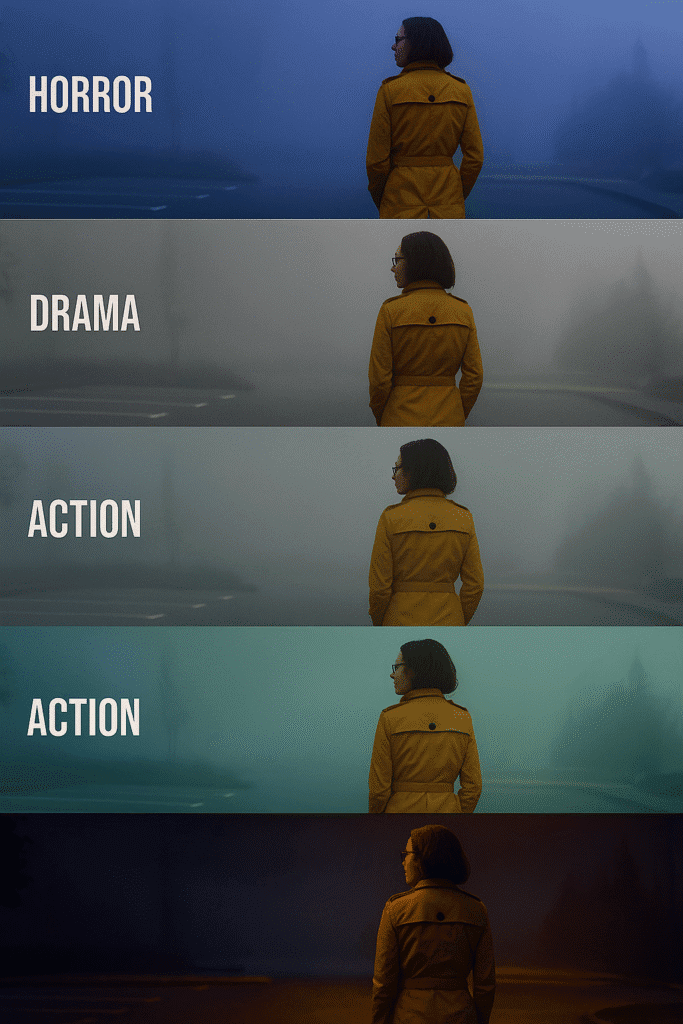
4. Add Captions and Subtitles
Silent scrolling is real: most users, over 80%, watch videos on mute. Without subtitles, you risk losing your audience. That’s why video editing services now include subtitle creation by default.
Why it matters:
- Makes your video accessible.
- Helps with SEO and reach.
- Encourages viewers to watch longer.
Use auto-captioning with AI-powered video editing tools like CapCut or upload SRT files in YouTube Studio.
5. Use Smooth Transitions Between Clips
Transitions guide viewers through your story. Jumpy cuts mess up the flow and make it hard to follow.
Recommended transitions:
- Cross dissolve (soft cut between clips)
- Swipe or slide effects
- Zoom transitions for a dynamic feel
The words in your video should sound smooth and fit the way it feels.
6. Choose the Right Background Music

The right music turns a good video into a great one. Whether you’re using a cinematic video editing service or editing yourself, match music to the mood.
Tips:
- Use royalty-free or licensed tracks to avoid copyright strikes.
- Let the music support the visuals—not overpower them.
- For emotional impact, use slow, cinematic music. For fast content, use energetic beats.
- Many online video editing agencies offer music libraries or help in selecting soundtracks for your niche.
7. Edit to the Beat of the Music
Want your videos to feel polished? Cut your clips to match the beat. It helps content flow better and be more fun to read.
How to apply this tip:
- Use markers or waveforms to detect beat drops.
- Time your cuts, transitions, and text overlays with those beats.
AI-powered video editing tools like Adobe Premiere Pro and CapCut can detect beats and recommend edits.
8. Use Motion Graphics and Dynamic Text
Want to boost engagement? Use animated graphics, icons, and kinetic typography. This makes your message easier to follow and adds energy to your video.
Perfect for:
- Highlighting features in product video editing for eCommerce
- Breaking down steps in tutorials
- Branding your intros or outros
Many video editing services offer custom branding templates for this purpose.
9. Tell a Clear, Structured Story
People remember stories, not random clips. A great video editing trick is to use storytelling—even in 30-second videos.
Basic structure:
- Hook (Problem)
- Journey (Process)
- Outcome (Solution or CTA)
This works well for reel video editing services, testimonials, vlogs, and product explainers.
10. Finish With a Strong Call to Action (CTA)
Don’t assume your viewers know what to do next. End with a clear CTA.
Examples:
- “Visit our website for more!”
- “Shop now.”
- “Subscribe for new tips every week.”
Most video editing services allow you to overlay CTAs with animations, branded elements, or motion text to drive better conversions.
Extra Video Editing Tips for Viral Success in 2025
In addition to these 10 tricks, here are more ways to make your go viral videos
- Use trending audio and visual styles
- Post consistently
- Optimize format (vertical for TikTok/Reels, square for Instagram, landscape for YouTube)
- Track performance in analytics and adjust
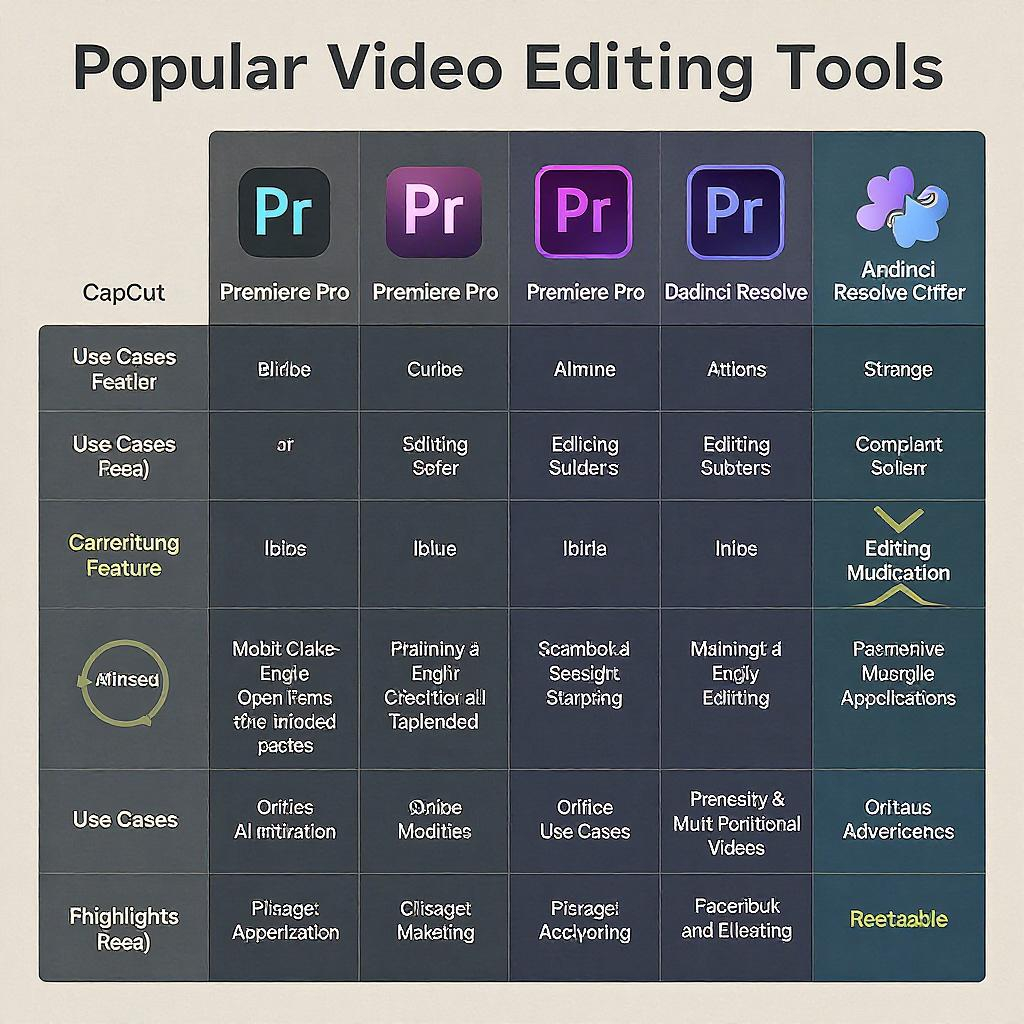
Best Video Editing Tools for 2025
Tool | Best For | Key Strengths |
Adobe Premiere Pro | Film, ads, YouTube | Advanced timeline, color grading, effects |
Final Cut Pro | Mac users | Fast editing, magnetic timeline |
DaVinci Resolve | Film and commercial work | Best for color grading and audio |
CapCut | Reels, TikTok | AI effects, auto-caption, drag-drop UI |
Filmora | YouTubers, small brands | Templates, transitions, easy learning curve |
iMovie | Beginners | Free, clean UI, ideal for Mac/iOS |
Many video editing services now integrate with these tools to streamline workflow.
FAQs – Video Editing in 2025
- What’s the best tool for beginners?
CapCut, iMovie, and Filmora are great for starting. For serious editors, try Premiere Pro or DaVinci Resolve. - How do I make viral videos?
Use hooks, keep it short, add captions, use trends, and apply the right video editing tricks. - What is color grading?
It adjusts tone and mood. Many cinematic video editing services use it to improve emotional impact. - Are captions really needed?
Yes. They help accessibility and make your video editing services SEO-friendly. - What’s the role of music?
It adds emotion. Choose wisely or consult an online video editing agency for best results. - How do graphics help?
They simplify info and boost viewer retention. Ideal for product video editing for eCommerce. - How long should videos be?
- Reels/TikTok: 15–60 sec
- YouTube: 5–10 min
Facebook: 1–3 min
Want Help from Experts?
Knowing video editing tips is only half the battle. Need professional help? Pixmotion.com provides:
- Reel video editing services
- Cinematic video editing service
- Product video editing for eCommerce
- AI-powered video editing tools and support
👉 Visit www.pixmotion.net and elevate your Imagination into video today!